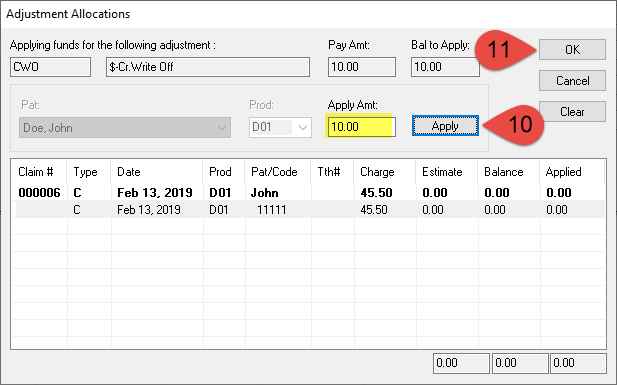Description
A Credit Write Off is used when there is a credit balance (that is not held) on an account, usually for a small amount, and you need to clear it. (Usually credits from over-payments due to fee schedule differences) Credits are applied to a treatment or claim, held credits are unapplied. It is recommended that all credits be left in held and not applied to treatment lines if there is nothing to apply it to.
Step-by-Step
- You must decide whether this is a Patient Adjustment or an Insurance Adjustment and click on the appropriate choice.
- The date will appear automatically. Hit the Tab key and in the Balance box, select Increase. The Code will be CWO $-Cr. Write Off.
- Tab and type in the amount that you want to decrease the balance by.
- If this is a patient adjustment, the patient name will appear in the Payee If this is an insurance adjustment, the insurance company must be in the Payee box.
*This adjustment will NOT affect today’s deposit*
Additional Resources
Adjustment Training Video – A more in-depth demonstrations of transaction adjustments.